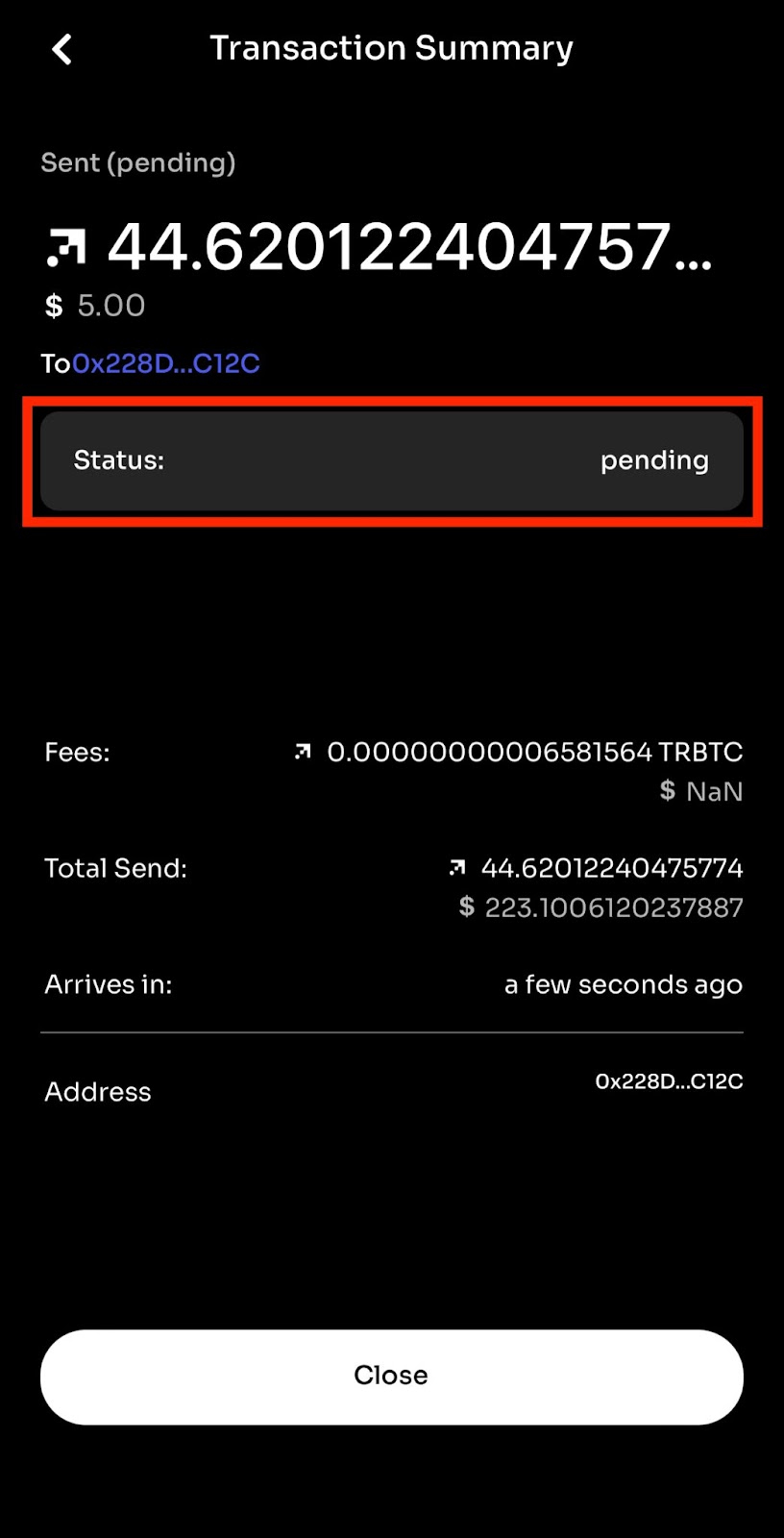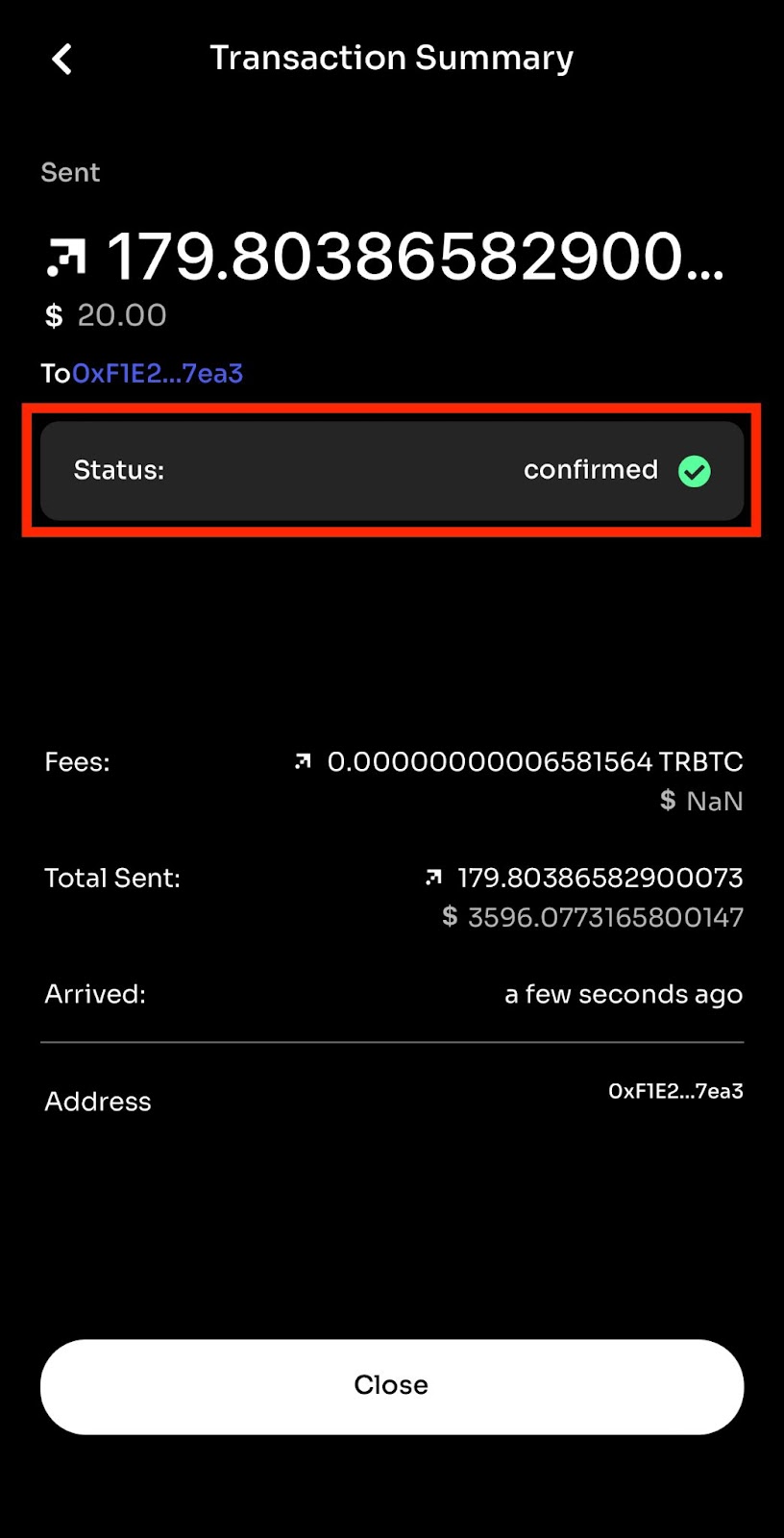Viewing Transaction History
When you create transactions, you might want to view the transaction history and the status of the transaction at a later date.
There are two ways you can view your transaction history on the RIF Wallet;
Viewing recent transactions using the home screen
On the home screen, you should see a list of recent transactions.
To find a comprehensive list of transactions, see section on Viewing a transaction using the transactions page.
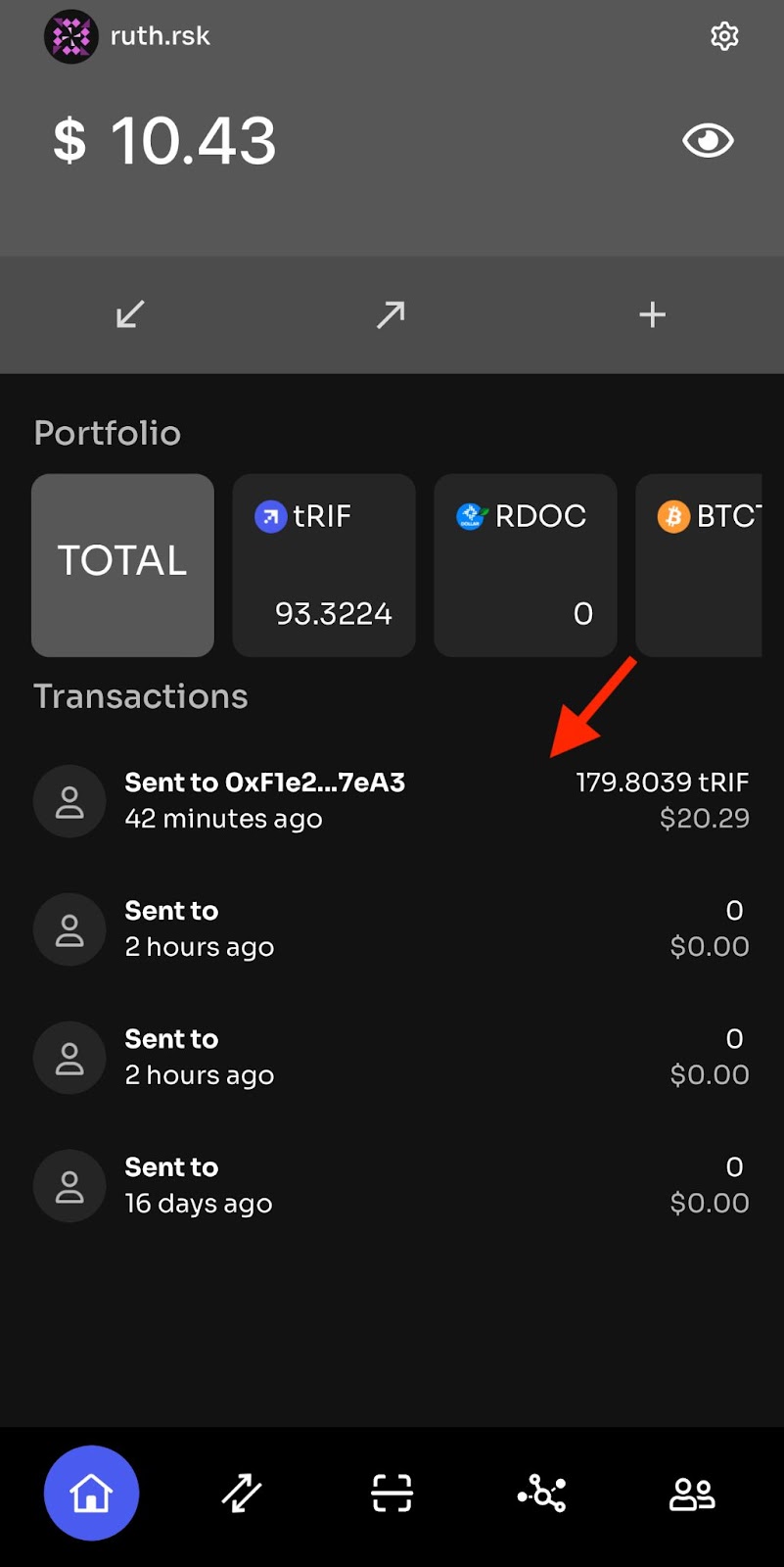
To view details or status of a particular transaction, click on the transaction and you will see all details related to that transaction.
Viewing a transaction using the transactions page
Click on the transaction icon on the home screen. On this transaction screen, you should be able to view details of past and current transactions.
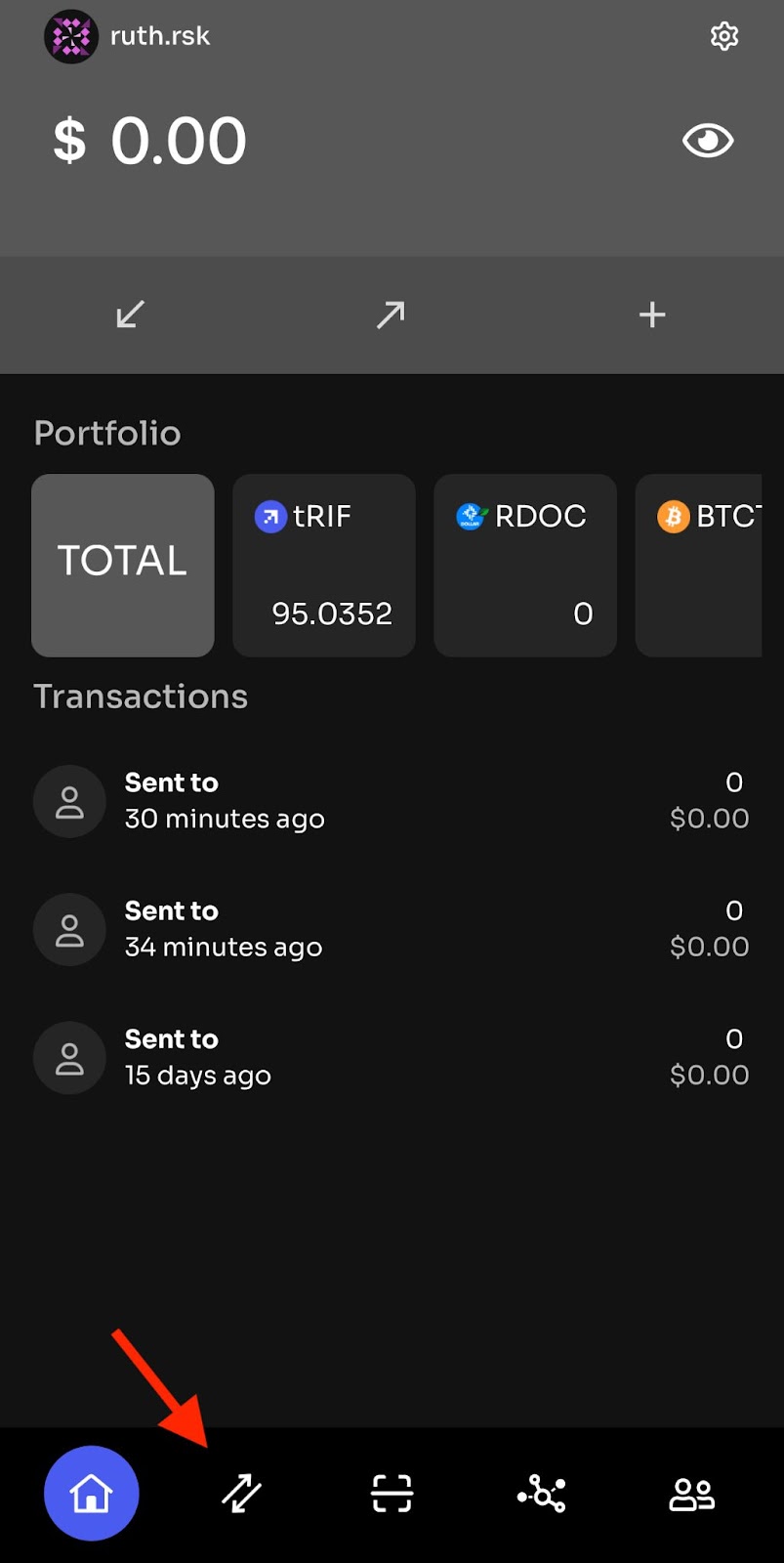
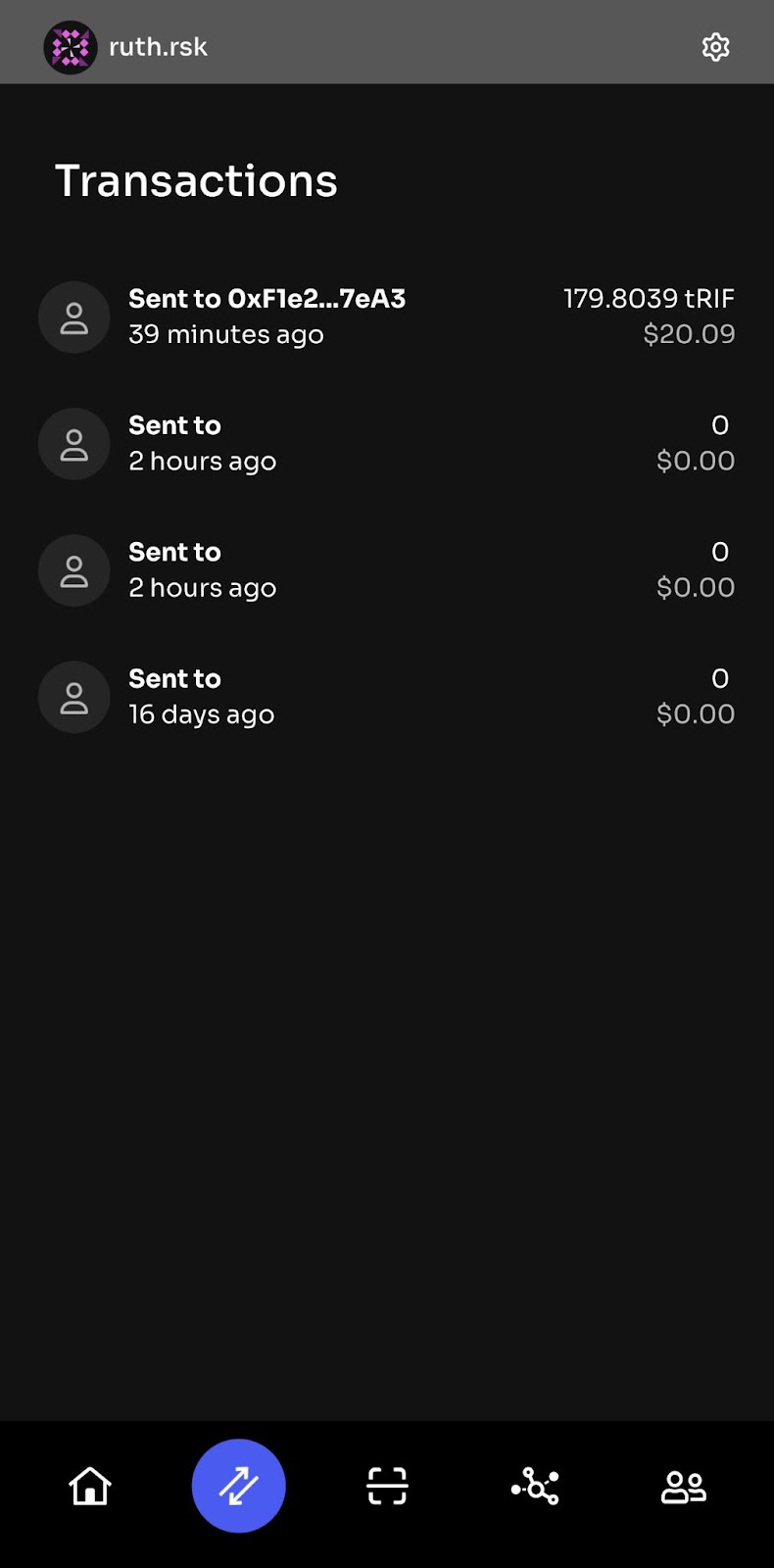
Viewing a transaction sent to a contact
You can also view transactions sent to a saved contact.
To do this, go to the contact page and select the contact you wish to view. View the transaction history for that contact.
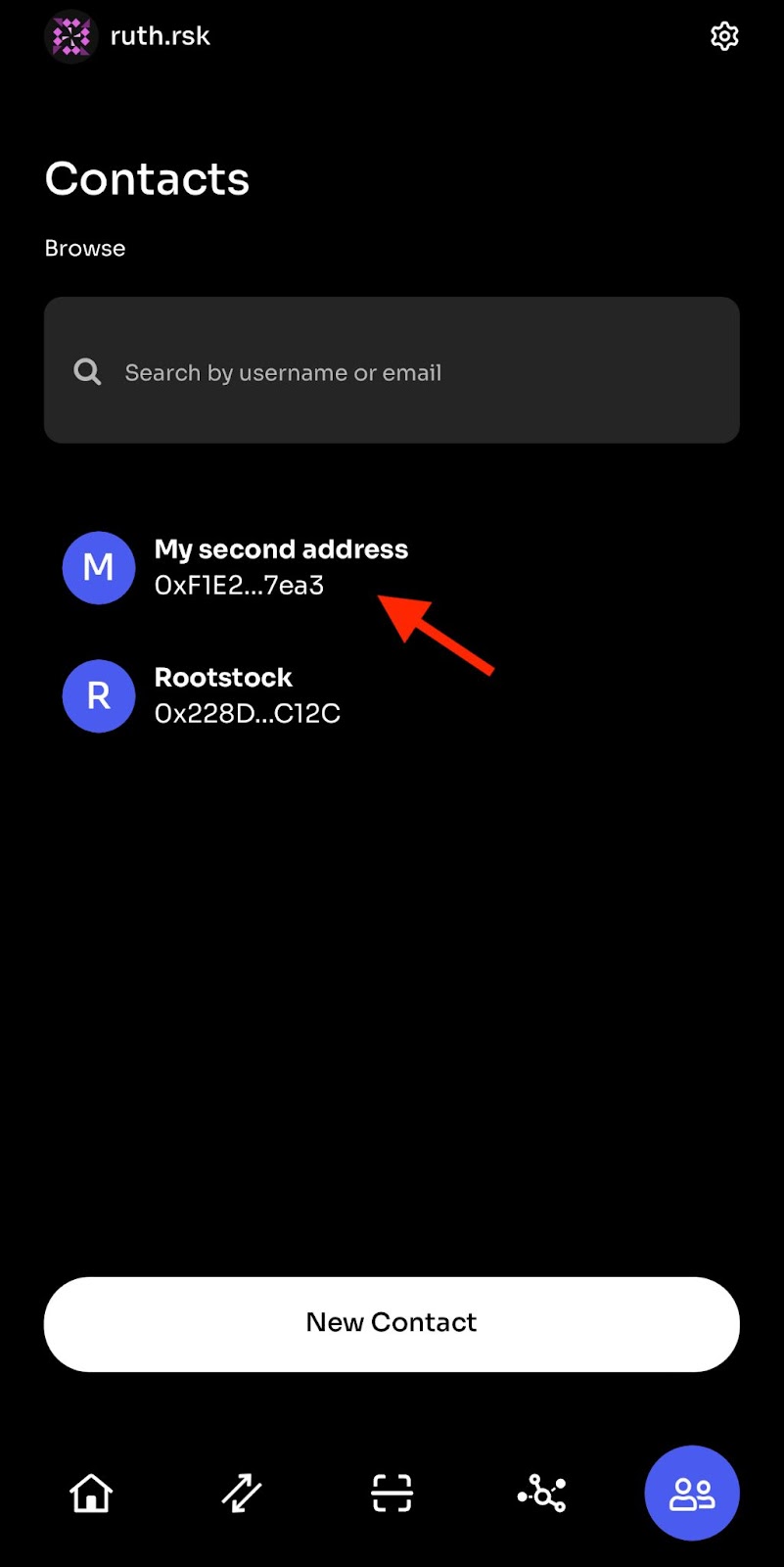
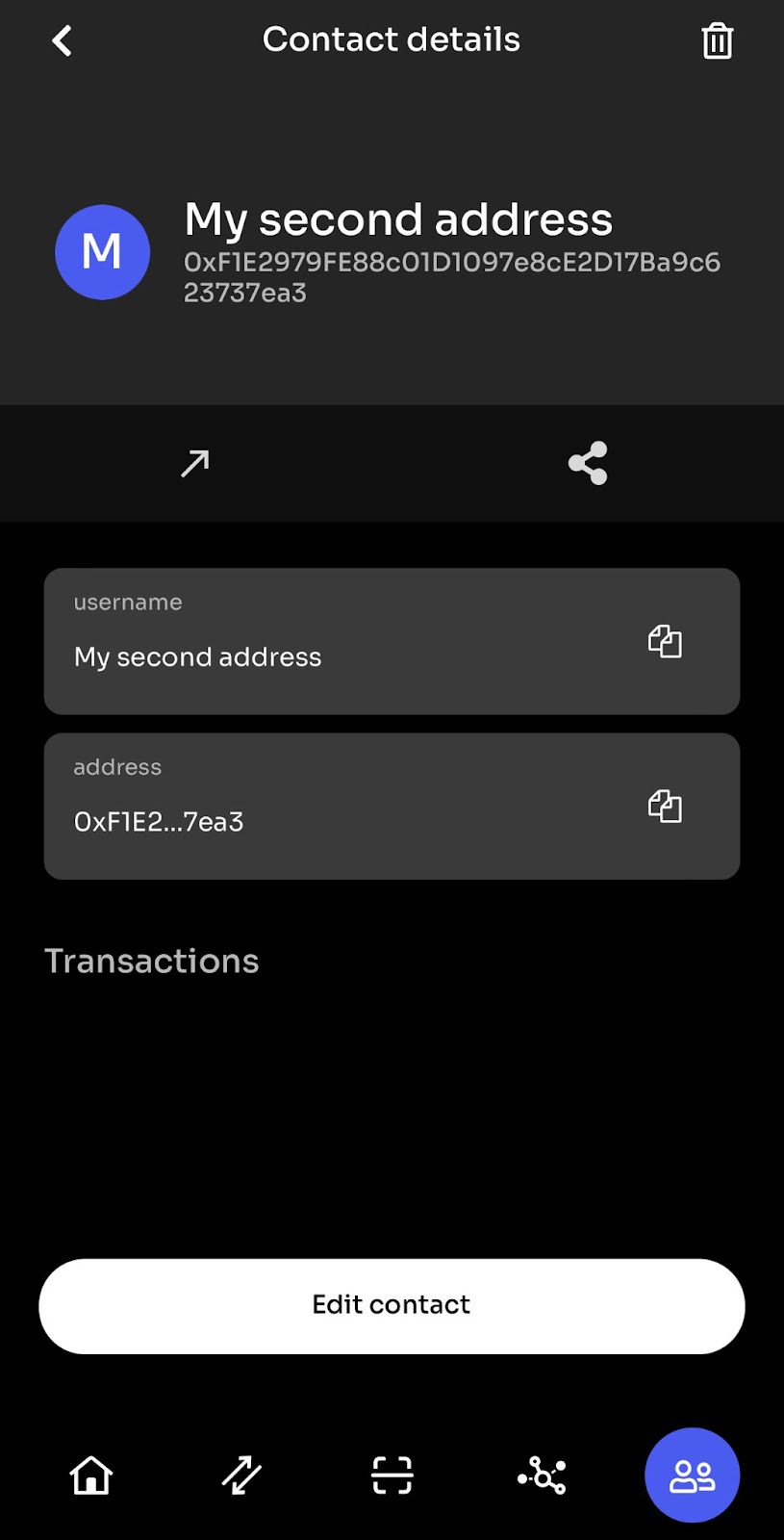
Viewing the status of transactions
To see the status of a transaction, click on the particular transaction you wish to view.
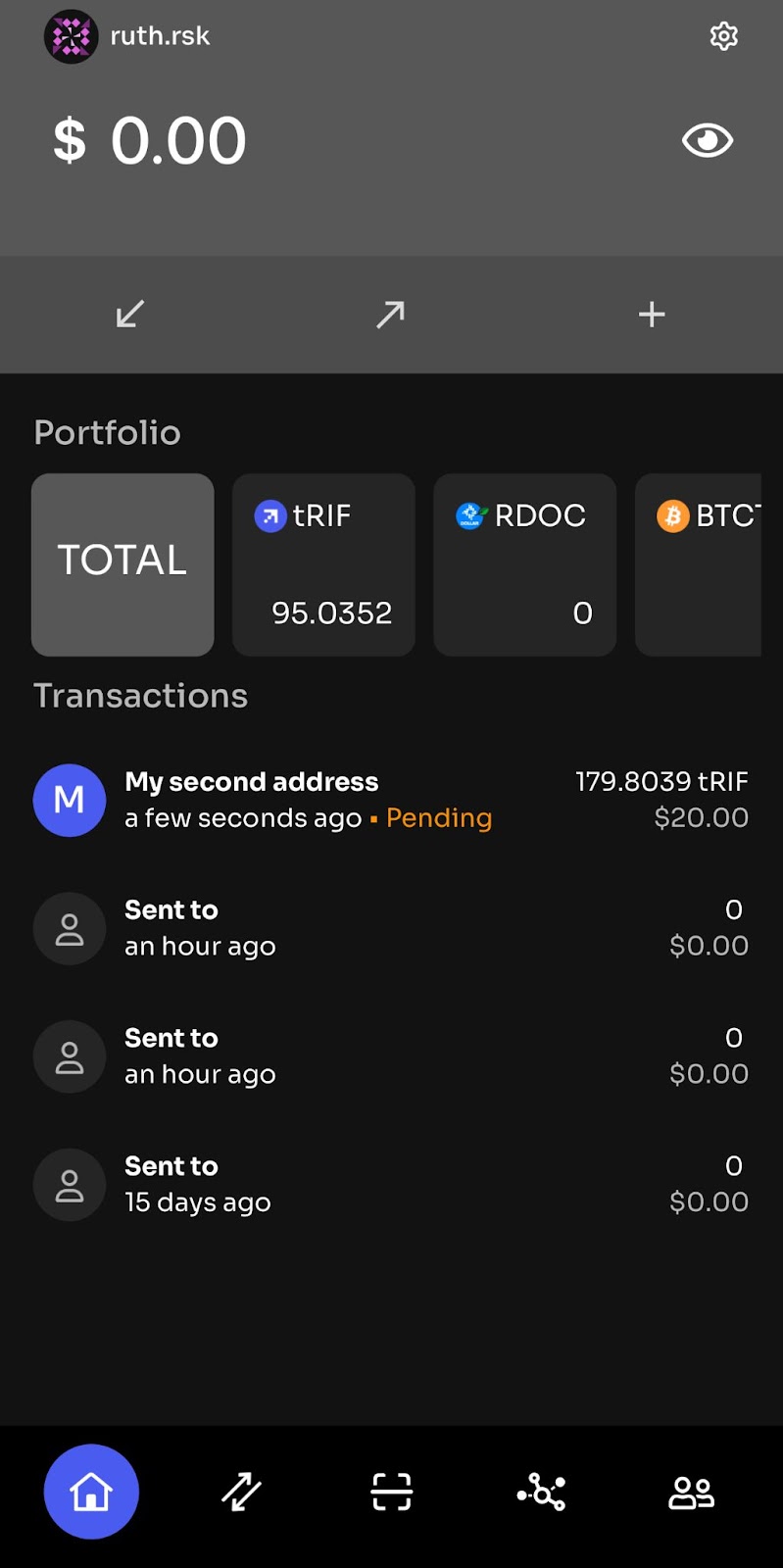
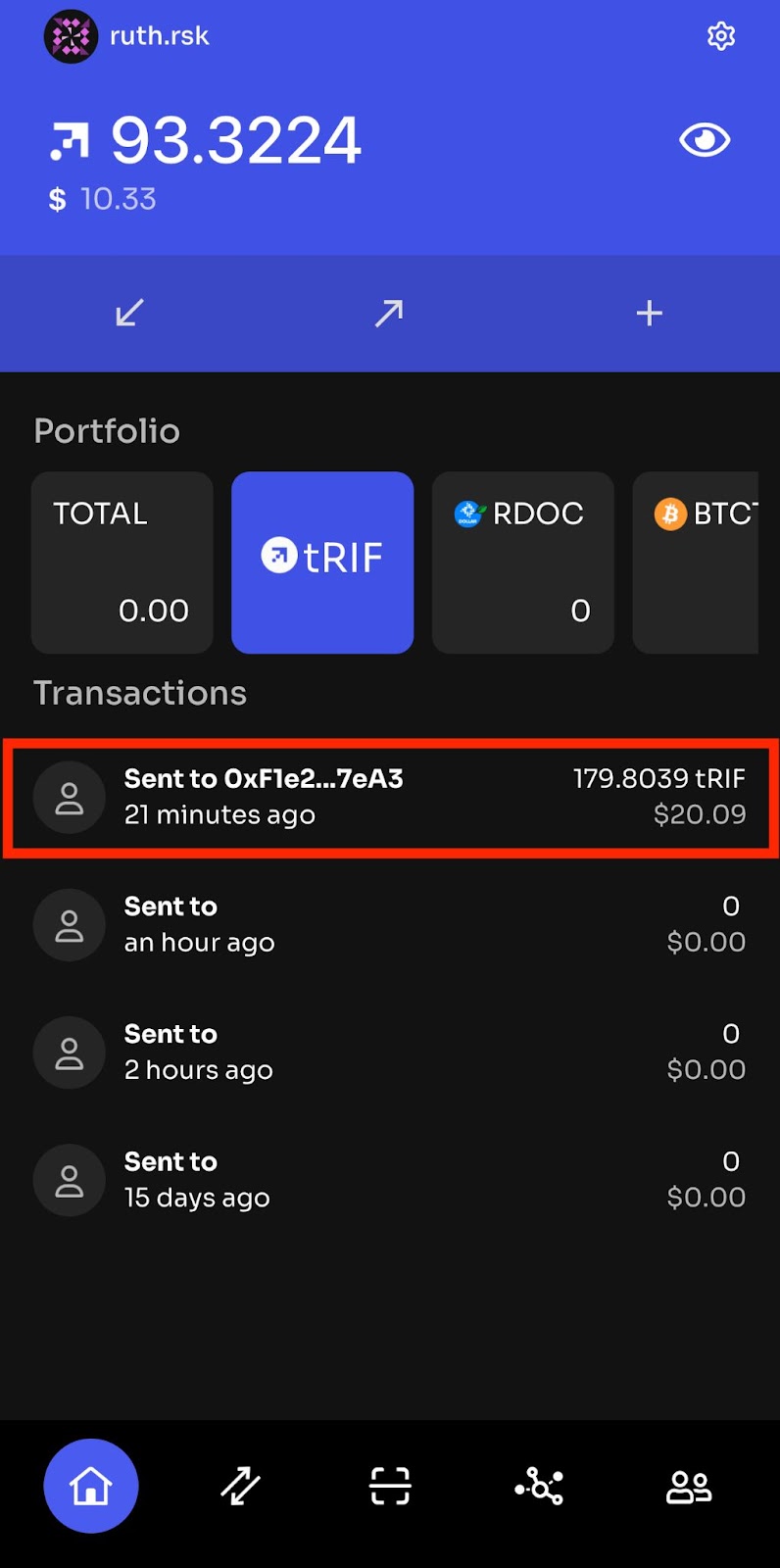
View transaction summary
On this screen, you can view the status of a transaction, timestamp and fees spent when that transaction was sent.
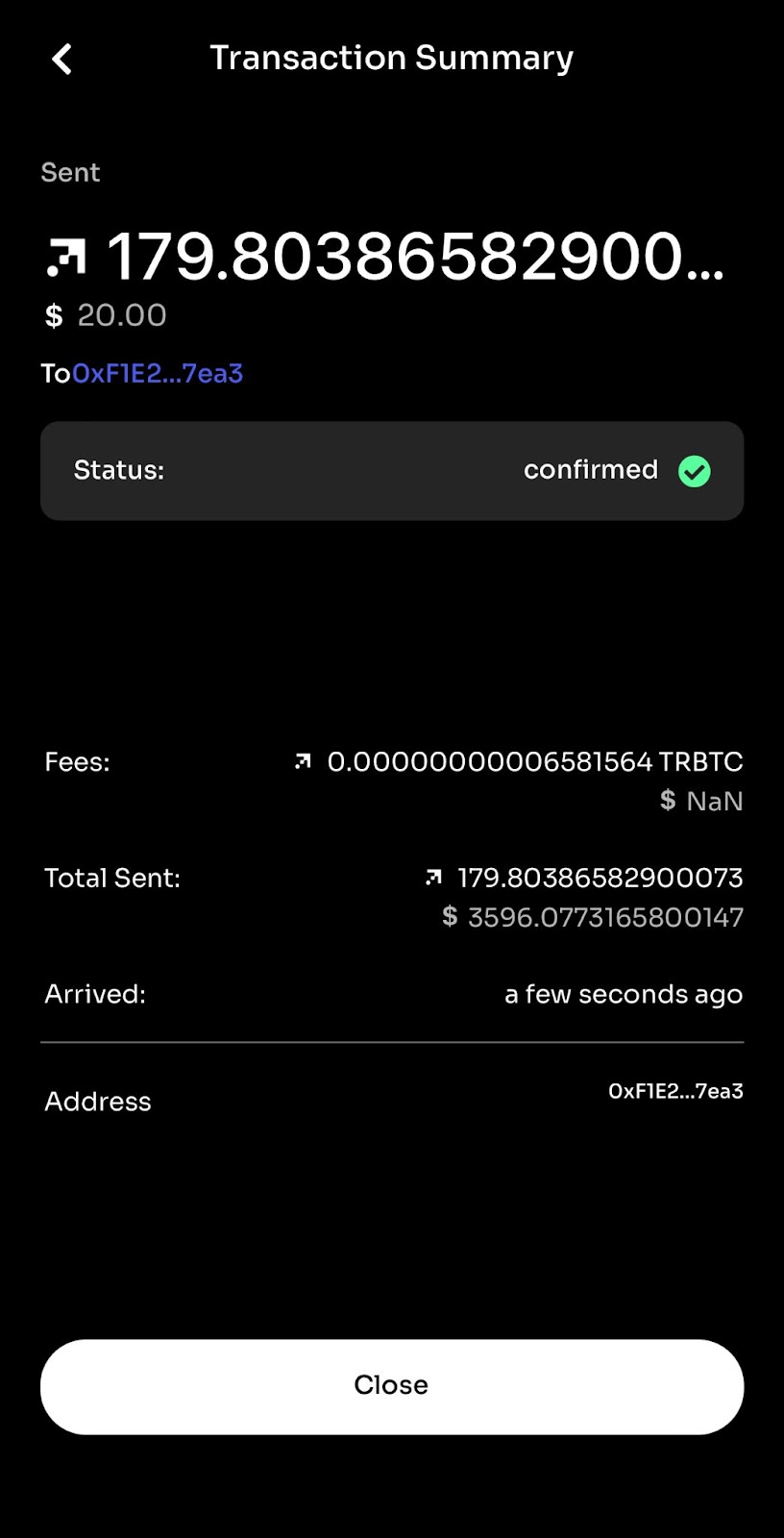
Understanding the transaction status
Pending transactions refers to a transaction still in progress and going through confirmations.
A transaction with status confirmed indicates that the transaction has been confirmed on the blockchain. Note that a confirmed transaction cannot be reversed. Ensure that all details of the transaction have been reviewed before sending.